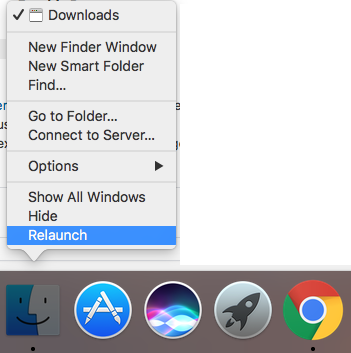When I try to delete files in Finder in MacOS I get the following error:
The operation can’t be completed because one or more required items can’t be found. (error code -43)
I spent quite some time googling and finally I found a simple solution that worked for me:
Press Alt + Right click on Finder window on dock and on the pop up menu click on “Relaunch”. Then deleting the item worked like a charm.