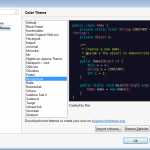I spend quite a lot of time using Eclipse and the white background is not particularly helpful for my eyes. I wanted a Java theme which is more relaxing for my eyes (e.g. with black background). The solution is to use the Eclipse Color Theme plugin.
[ad#half_banner_inline]
In order to install you need to:
1. Go to “Eclipse Marketplace“, search for “Eclipse Color Theme” and install it.
2. Then you go to “Eclipse Preferences” (e.g. Window->Preferences for Windows) and search for “Color Theme“.
3. Select the desired theme from the list of themes (Zenburn is a theme that has worked for me).
4. Don’t forget to click “Apply” to Save the new Theme!