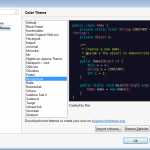
I spend quite a lot of time using Eclipse and the white background is not particularly helpful for my eyes. I wanted a Java theme which is more relaxing for my eyes (e.g. with black background). The solution is Continue reading
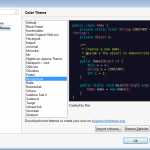
I spend quite a lot of time using Eclipse and the white background is not particularly helpful for my eyes. I wanted a Java theme which is more relaxing for my eyes (e.g. with black background). The solution is Continue reading
The vast majority of the posts in this blog are about software development. A good part of most of my posts have some source code. My previous template was a three column one. Most of the code didn’t fit into the middle column of the template, so people had to scroll all the time and formatting was awful.
[ad#half_banner_inline]
I tried quite a few templates, but they didn’t match what I wanted. Finally I ended up Continue reading
The Upgrade from OSX Lion to OSX Mavericks took quite a while (about 1 hour and 30 minutes). The installation got stuck towards the end in: “Less than a minute” for quite a while (it must have been more than 10-15 minutes).
I was tempted to hit the shutdown button Continue reading
I was reading a blog post the other day that in order to upgrade from OSX Lion to OSX Mavericks you need to first upgrade to mountain lion (paying the $20 upgrade fee). Checking the description by apple as pointed out here: http://www.apple.com/osx/how-to-upgrade/
it is evident that there is no such requirement:
You can upgrade to OS X Mavericks from Snow Leopard (10.6.8), Lion (10.7), or Mountain Lion (10.8).
So, I have backed up everything and I am going to start the upgrade process now!
I wanted to add a new device to my wireless network, but I had forgotten the wireless key. My network uses WEP encryption. So, I used aircrack to recover the key. Basically what I had to do was:
In particular, I managed to recover the key in the following simple steps:
ifconfig to see the available network interfaces in Linux. Doing this I was able to find my laptop’s wireless interface.airodump-ng -write afile.cap wlan0 , where afile.txt is the file that airodump will save all communication and wlan0 is the wireless network interface of my laptop as discovered in step 3. Let it run and collect packets for quite some time. It may a few hours (in my case it took 6 hours) for this step to collect enough packets. The time it will require depends on the traffic of the network. The more traffic the better. Once enough packets have been collected press Ctr+c to kill the process.ivstools -convert afile.cap afile.ivs to convert the captured packets to ivs format compatible with aircrackaircrack-ng afile.ivs. Aircrack will pop up a menu to ask you which network you want to crack. Select the SSID of your network and if enough packets have been collected in step 3, you will have the key of your wireless network in no time!