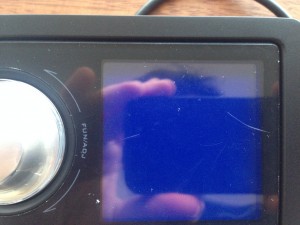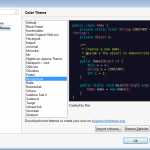I wanted to replace my old Logitech laptop speakers. I have recently started listening to Spotify a lot and I got a Netflix subscription, which I use on my Apple TV. So I needed some good 2.1 Speakers. Searching the Internet it looked like Edifier S730 where the best choice. It was a bit expensive around 300 euros.
It arrived in a heavy, solid box. I opened the box and the first items I removed was the controller with the cables and the remote. First thing I noticed: Many scratches on the screen of the device. It’s outrageous that they had a cover on the buttons of the thing, but not the screen! It seems that the cables and the plastic stand for the controller, which were in the same compartment in the box were scratching the screen all the way from China (or wherever they are made in) to Greece. Apart from the scratches there was also a visible mark .
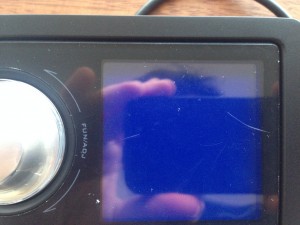
I contacted the shop where I bought them from and they were very very helpful. I am expecting a new controller in 10 days, hopefully without any scratches. If you pay 300 Euros for speakers, you expect some quality, at least when they arrive brand new. If they are susceptible to scratches it’s your job to look after them once you start using them, but they first have to arrive in a good condition!
For the sound quality part/review, there are loads of reviews and youtube videos. Speakers come with a 3.5mm to RCA, RCA to RCA and coaxial cables. They do not come with optical audio cable though. What I can say is that I connected my Macbook pro headphones exit to the speakers using the 3.5 mm to RCA. The sound was not what I expected. Certainly better than my old speakers, but still it seemed to be missing something.
Then I thought that maybe the headphones exit of my soundcard is not a good choice. So, I used airplay to send only sound to my Apple TV, which I connected to the speakers using an optical cable. Not sure if it’s just my idea, but I have a feeling the sound is a bit better with this setup.
Update: As it turns out, the screen has a plastic protector and the scratches were against this plastic. The plastic cover is attached to the screen and doesn’t protrude. You need to use your fingernails on the edge of the screen to remove it.